Are you searching for backup software that can recover your data and clone your disk for any disaster? Your search ends here. Todo Backup 9.1 meets all the needs of a tech and data savvy person. It is one of the most popular free backup software.
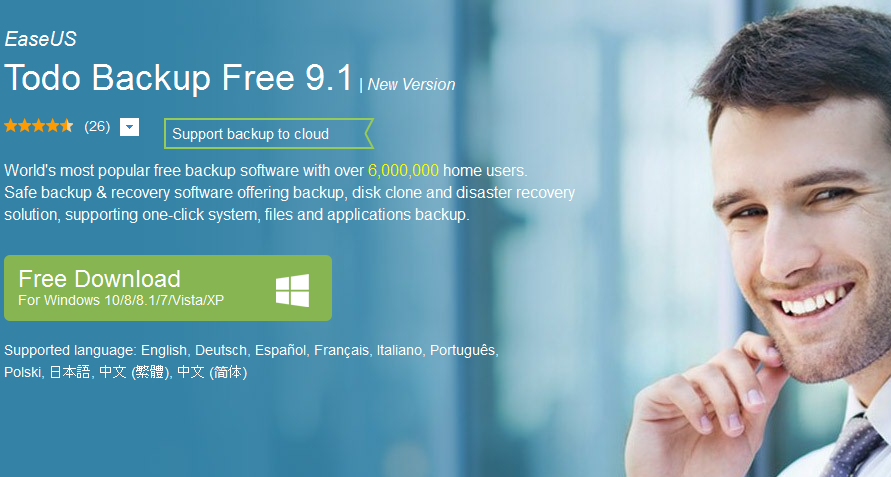
It can even create bootable copies of the system drive. It is better to go in detail step by step.
- System Backup: It is endowed with the capacity to back up your entire system. The entire system means all of your applications, configurations and the Operating System. It can back up all of this in one compressed file.
- File Backup: Any type of file; be it audio, video, audio-video, data or any other, this software is able to selectively backup all of the files and folders. It can even back up your network shared drive.
- Browse Image File: You must have heard about many software which backup your files and folder; but have you ever heard of software that backup your browsed photos of the Windows Explorer? Well, this is the one. It is one of the major distinguishing features of this software.
- Disk Imaging: This software is embedded with block-level disk imaging. This means, that it can very efficiently back up the entire disk or its volumes.
- Clone and Migration: Sometimes for an upgrade of the system we have to transfer our entire system to an SSD or HDD. This is one of the safest, easiest and fastest ways to do that. Use it and see its magic. It is also equipped with 16TB hard drive support and easy UI design for recovery and smooth back up.
Method of Use:
The UI of this software is very easy to operate. Even your 3-4 year old kid can use it for its interactive and easy display. In the main window, there will be highlighted features as: Disk/Partition Backup, System Backup, File Backup, Smart Backup, Clone, Tools, Logs and Browse to Recover. Let us discuss about how its major features work.
- Disk/Partition Backup: There will be four options for this disk backup: (1) Full Back up (2) Incremental Back up (3) Schedule Back up and (4) Differential backup.
- File Backup: File backup also consists of all of the four features of the disk back up.
- System Backup: In this software, system backup needs only one click. Yes! It is that easy. It doesn’t open dialog boxes to ask for the permissions or any such other thing. The rule is, just click for a clap.
Overall, it is very easy to use software. At any stage, you will not feel that the use of this software needs any prior learning. The product is highly beneficial and easy to use. The reviewers of this software have advocated favorably in its support.
One of the users admitted that he moved 470 GB of data in 35-minutes only, and that too with no errors. This proves that it is really very fast as well. What more can you expect from any such software? It’s simply excellent. You can also checkout cloning a hard drive easily and how to move windows 10 to ssd.




