Nowadays technology has changed tools that we have available to learn new skills – and one of the most interesting new learning tools that has surfaced over the last decade or so would have to be mobile phones. Essentially modern-day mobile phones (i.e. smartphones) are essentially miniature computers, and as such they bring a wide range of options to the table as learning tools that are convenient and practically with you at all times.
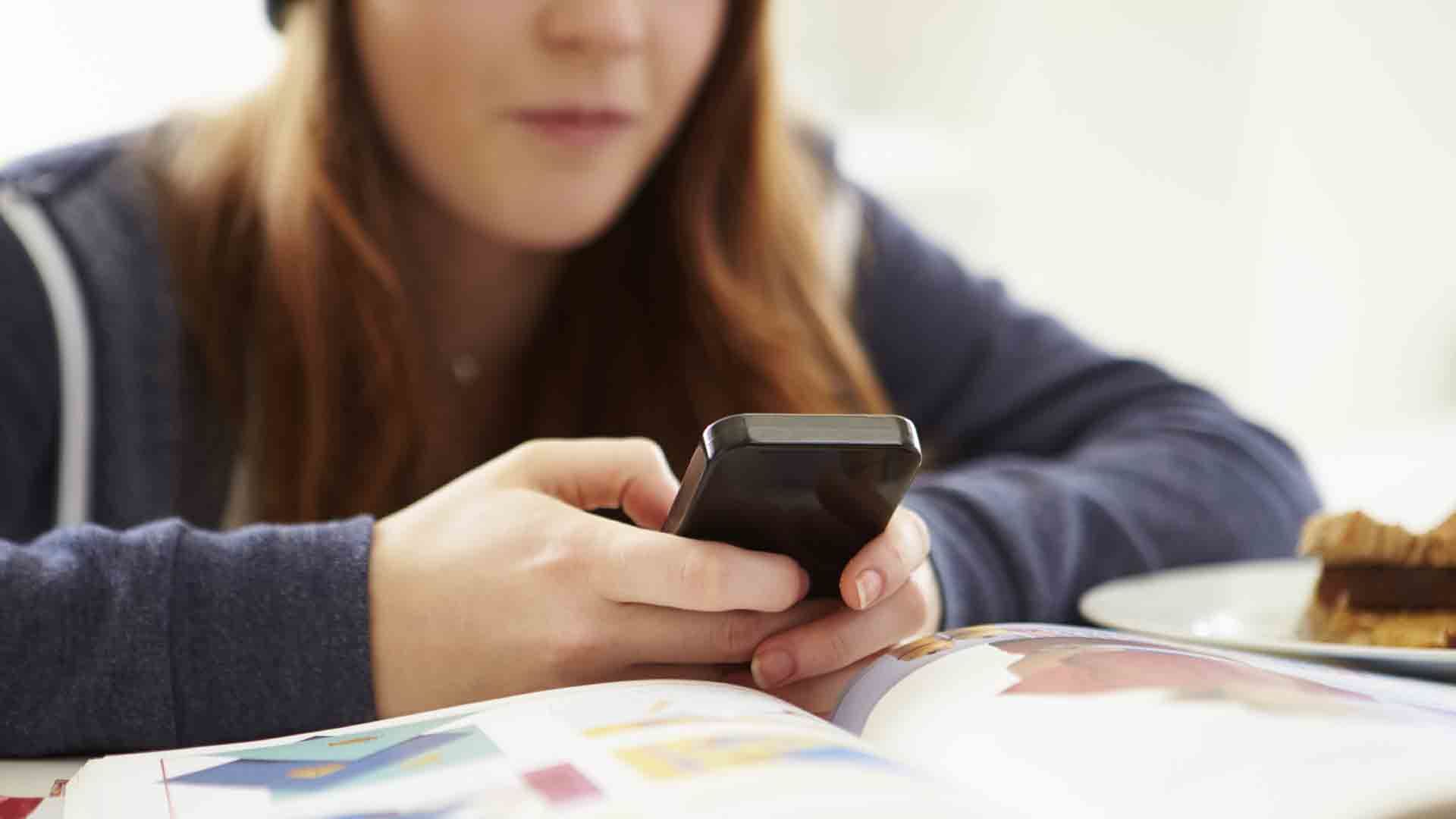
Being able to quickly whip out your mobile phone and learn a little bit even when you’re on the go will be helpful – but how do you get started? Here’s the four best ways to use your mobile phone as a powerful learning tool:
- eBooks
Do you have an eBook app on your mobile phone? There are several popular ones out there and by adding one you will have access to a wide range of resources – including guides and educational material.
- Online video tutorials
Between YouTube and the many other video sharing platforms out there, you can easily access tons of online video tutorials. The only downside to this method is you need to be online to watch them, and it can start to eat into your data consumption quickly if you’re not careful.
- Video courses
As an alternative to online video tutorials it is possible to enroll in video courses nowadays that you can download and save on your mobile phones. Essentially they have the same benefits as video tutorials, minus the inconvenience of having to be online to utilize them.
- Learning apps
For some skills you may be able to find dedicated apps that will help you learn in new and exciting ways. For example there are several language apps that help people pick up new languages by structuring it as a game of sorts.
With any of these options, you should be able to quite easily use your mobile phone as a learning tool. If you find that online video tutorials are the way to go, a nice little alternative is to save the online video stream content using screen capture and then transfer it over to your mobile phone so that you don’t need to be online to watch it.
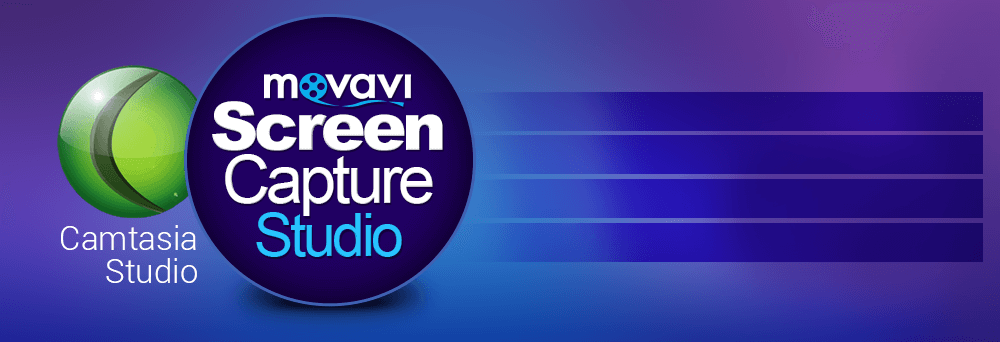
To start using screen capture the two most popular options are Movavi Screen Capture Studio and Camtasia. While both are unique, they provide a similar user-friendly experience along with both screen capture and video editing features.
The one small difference between the two is that Movavi Screen Capture Studio will let you capture area screenshots, while Camtasia does not have that feature. On the whole however the only other thing separating them is the inbuilt video editor in Movavi Screen Capture Studio has a simpler GUI that is easier to navigate.
All said and done what pushes Movavi Screen Capture Studio ahead is the support that it offers, along with its far more reasonable price point that is almost six times cheaper. That in itself should make it the more appealing choice as an effective Camtasia Studio alternative – so give it a try and start recording the educational video guides you need.




